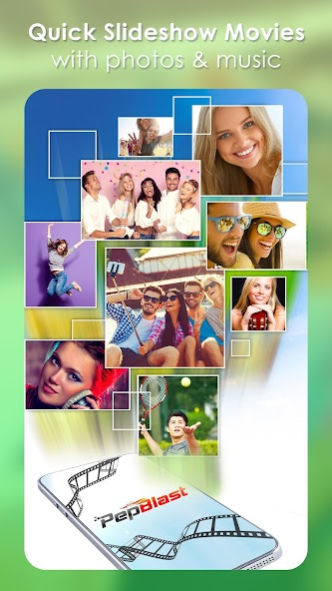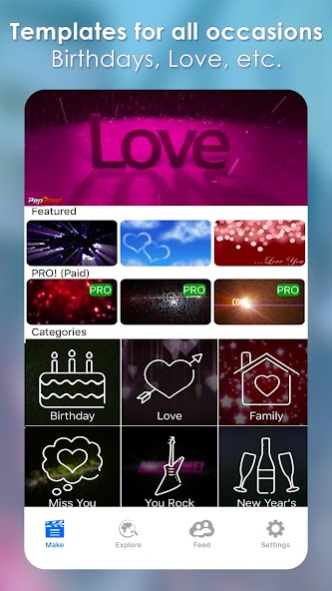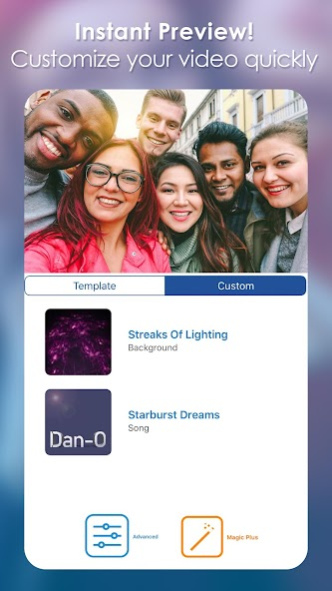Slide Show Maker PepBlast MP 2.106.3
Free Version
Publisher Description
Create fun movies and slideshows with your pictures/clips and music easily. Personalize your video with one of several amazing styles and animations. See your movie preview immediately and unleash your photos into motion art to share with friends, family, or the world.
Watch shared movies in a PepBlast feed, follow your friends easily, allow others to follow your stream, and experience trending PepBlast movies.
Main features:
* Slide Show Maker with Music
* Motion Pic Collage for Slides with Photo Editor
* Your photos are animated with video backgrounds and music
* Thousands of free designs or design your own
* Free and optional Pro plans
* Easy, fast, and fun way to express yourself
* Interact with friends by following, commenting, or liking posts
* Share with friends by Facebook, Twitter, email, and more
This Movie Maker of Slideshow with Music features PRO paid subscription plans that give you access to selected styles, backgrounds and songs - subscription does NOT remove the logo overlay. If you don't want to pay the PRO subscription, you can still use thousands of free styles, free backgrounds, and free songs in your movie.
PRO Subscriptions are auto-renewable and can be cancelled at any time. As Google processes all subscriptions and payments, we can not cancel or refund your subscription (we do not even know customer names or any billing info) - only Google Play store can do that. Please come back to this Google Play store listing in order to manage your subscription.
When your photos are uploaded for movie creation, they are automatically posted to your PepBlast photo account (pic.pepblast.com) in public or private photo albums (depending on your settings), in addition to creating a unique PepBlast webpage for your movie with a secret id (which can be shared or not).
Bring on your personal talent and make unique videos with over thousands free styles, backgrounds, and songs for your pic collage.
The PepBlast team develops new apps to make video with pictures and music, including the PepBlast Motion Pictures Slide Show Maker with Music. Over the years, our technology to create video from photos has evolved from picture slideshow software to PepBlast movie app to make a video from pictures. PepBlast app allows users to make a slideshow video or make a video with pictures in motion, mixed with cool music. Users turn pictures into video easily. In order to make your own slideshow, or make your own video, PepBlast app offers a photo editor, innumerous movie styles, and tools to make beautiful short movies. Our movie creator app to make video from photos is fast, easy and fun! The video creator runs in the PepBlast cloud to make movies from pictures and share in social networks. There are thousands of free movie templates, backgrounds, and songs for your movie with pictures. Video samples are shown at http://www.pepblast.com
Please note that not all cameras (e.g. front cameras) are supported.
We cannot wait to see your amazing movies and slideshows with music created with this exciting movie maker!
Have fun,
The PepBlast Team
About Slide Show Maker PepBlast MP
Slide Show Maker PepBlast MP is a free app for Android published in the Video Tools list of apps, part of Audio & Multimedia.
The company that develops Slide Show Maker PepBlast MP is Photozig, Inc.. The latest version released by its developer is 2.106.3.
To install Slide Show Maker PepBlast MP on your Android device, just click the green Continue To App button above to start the installation process. The app is listed on our website since 2020-04-29 and was downloaded 15 times. We have already checked if the download link is safe, however for your own protection we recommend that you scan the downloaded app with your antivirus. Your antivirus may detect the Slide Show Maker PepBlast MP as malware as malware if the download link to air.com.pepblast.mp1 is broken.
How to install Slide Show Maker PepBlast MP on your Android device:
- Click on the Continue To App button on our website. This will redirect you to Google Play.
- Once the Slide Show Maker PepBlast MP is shown in the Google Play listing of your Android device, you can start its download and installation. Tap on the Install button located below the search bar and to the right of the app icon.
- A pop-up window with the permissions required by Slide Show Maker PepBlast MP will be shown. Click on Accept to continue the process.
- Slide Show Maker PepBlast MP will be downloaded onto your device, displaying a progress. Once the download completes, the installation will start and you'll get a notification after the installation is finished.